Cara Generate AWR Oracle Report
What is AWR Report
AWR (Automatic Workload Repository) report is a performance diagnostic report generated by Oracle Database to provide detailed information about the database workload and performance over a specific period of time. AWR is a part of Oracle’s diagnostic and tuning pack, and it helps database administrators (DBAs) identify and address performance-related issues.
Key components and information included in an AWR report:
- Server load profile ( CPU,Memory Utilization etc. )
- Database Load Profile ( Transaction count, DB Time, Hard Parse, Physical read and etc.)
- TOP SQL by CPU,Elapsed Time,Buffer Gets,IO and etc.
- Wait events in database
- Table,index,trigger etc. usage stats
- Session stats like V$SESSTAT and V$SYSSTAT
- Session Historical stats like V$ACTIVE_SESSION_HISTORY.
How to Generate Report AWR
1. Login
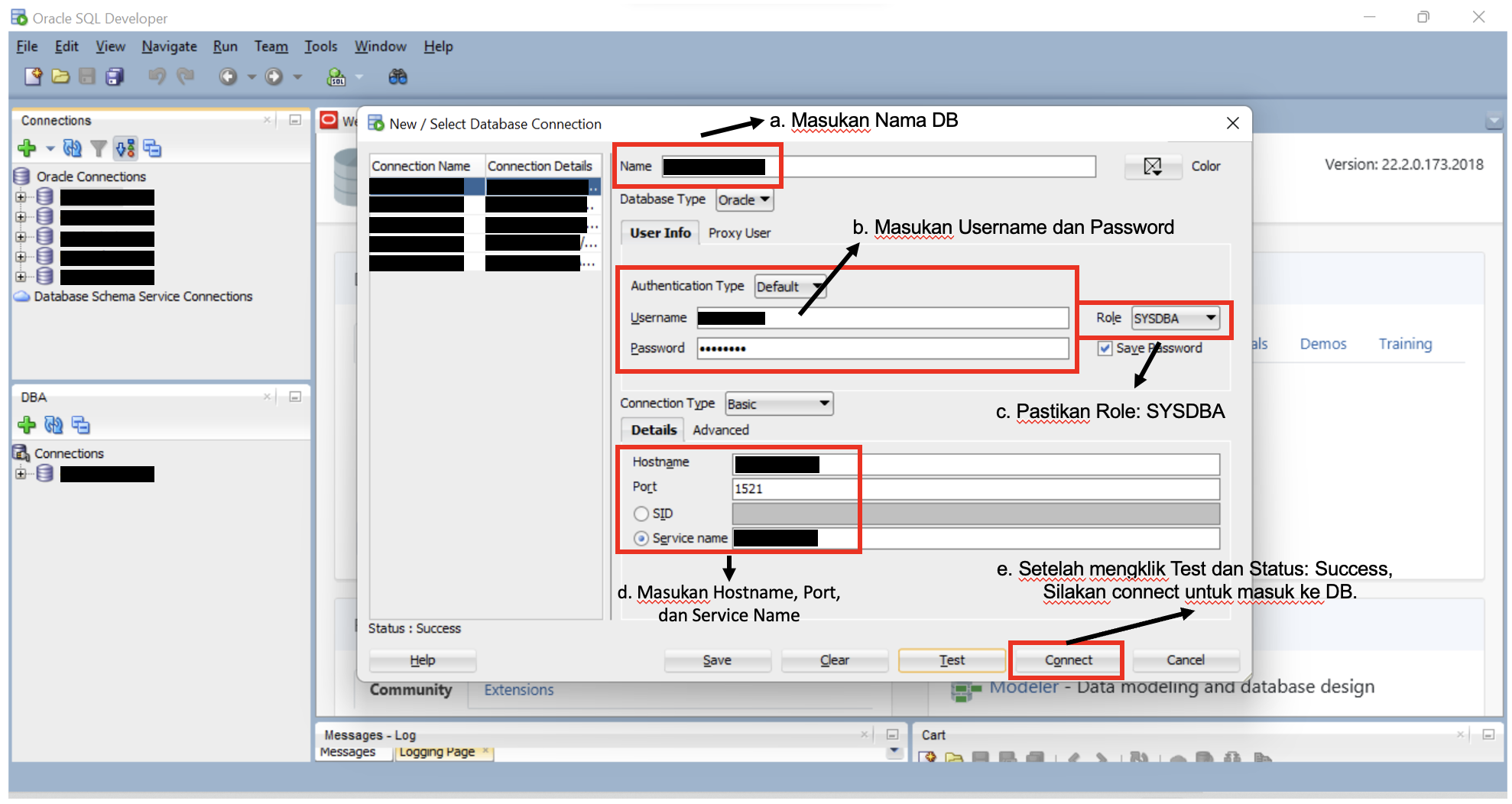
a. Masukan Nama DB
b. Masukan Username dan Password
c. Pastikan Role: SYSDBA
d. Masukan Hostname, Port, dan Service Name
e. Setelah mengklik Test dan Status: Success, Silakan connect untuk masuk ke DB.
2. After Login
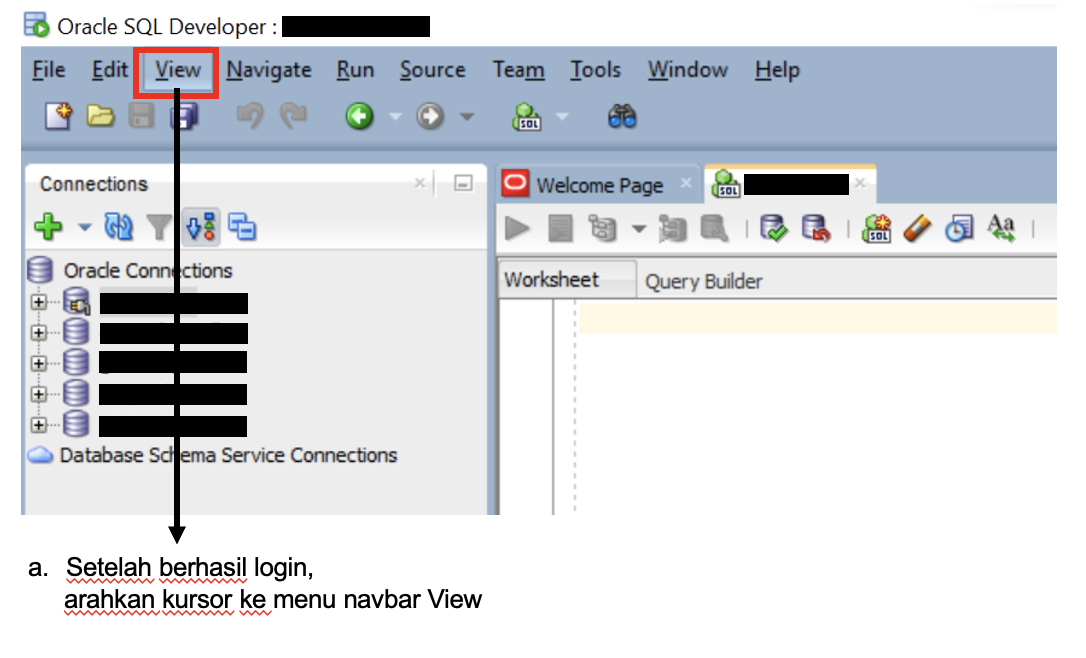
a. Setelah berhasil login, arahkan kursor ke menu navbar View
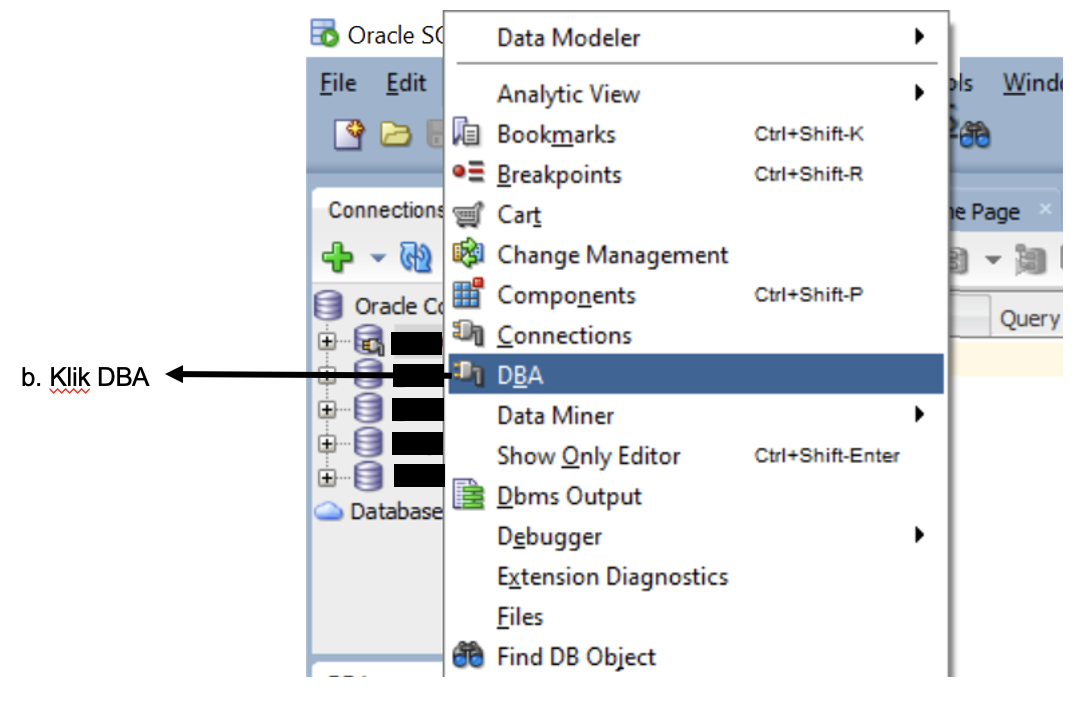
b. Klik DBA
3. Select ID AWR
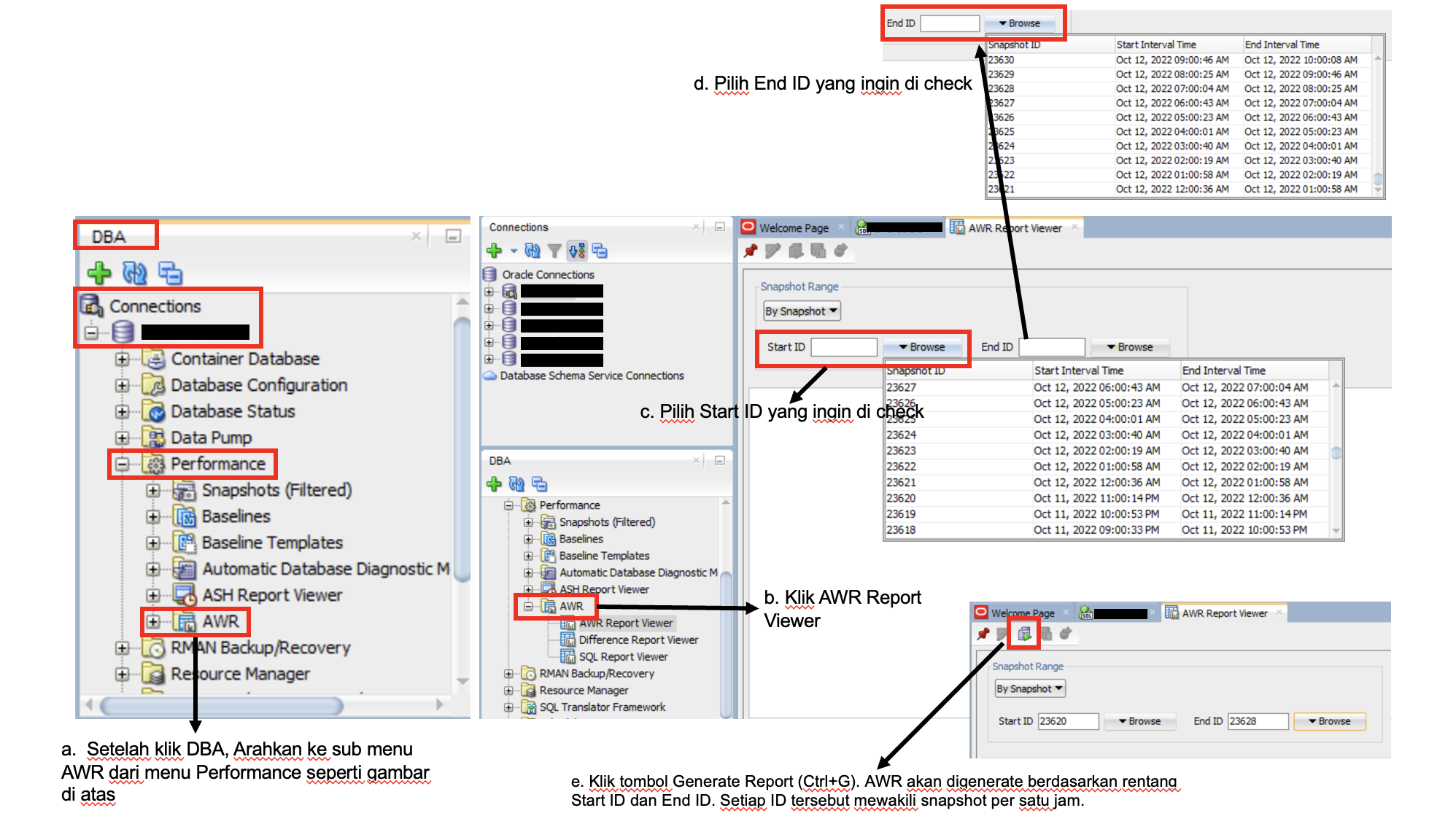
a. Setelah klik DBA, Arahkan ke sub menu AWR dari menu Performance seperti gambar di atas
b. Klik AWR Report Viewer
c. Pilih Start ID yang ingin di check
d. Pilih End ID yang ingin di check
e. Klik tombol Generate Report (Ctrl+G). AWR akan digenerate berdasarkan rentang Start ID dan End ID. Setiap ID tersebut mewakili snapshot per satu jam.
4. Generating AWR
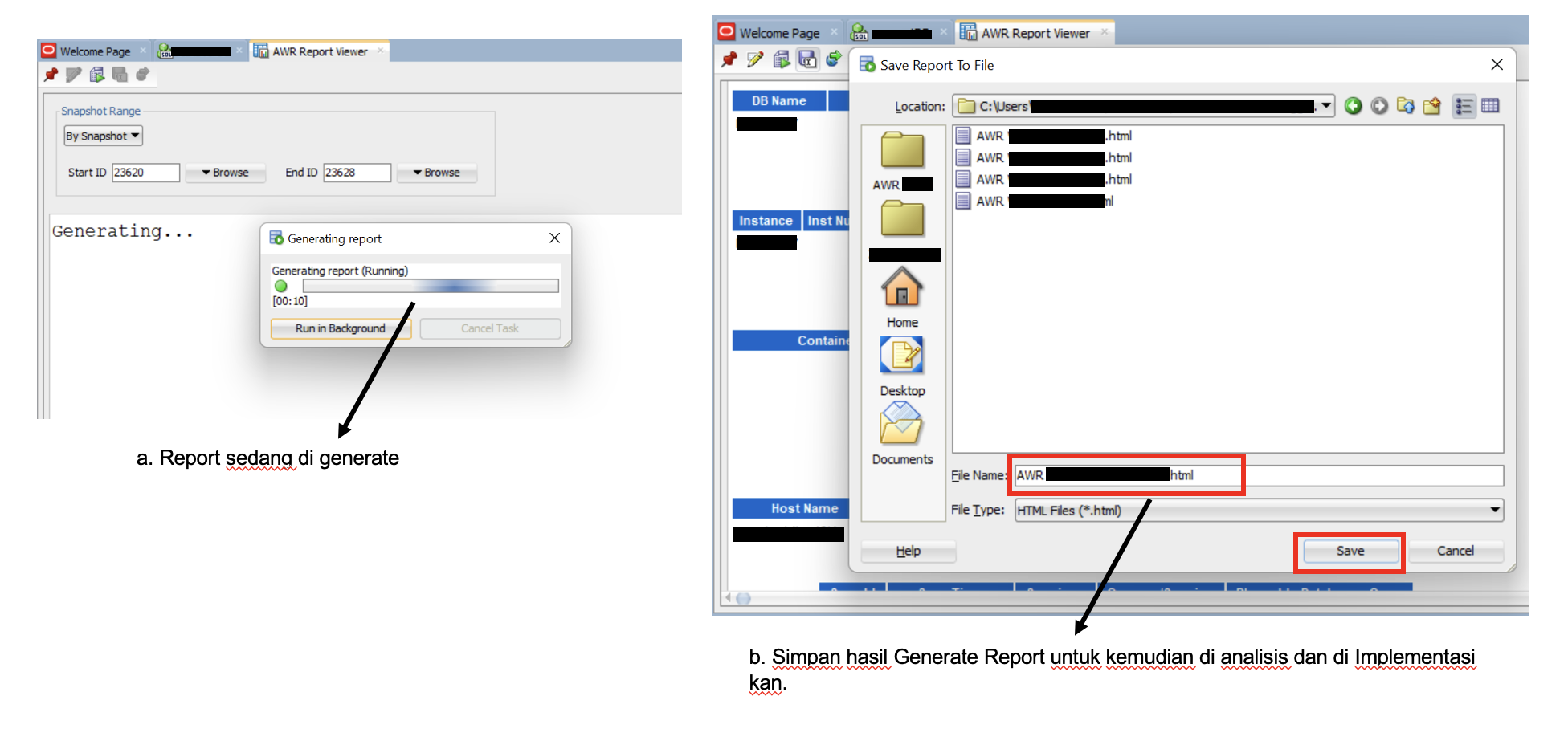
a. Report sedang di generate
b. Simpan hasil Generate Report untuk kemudian di analisis dan di Implementasikan.
4. AWR Report
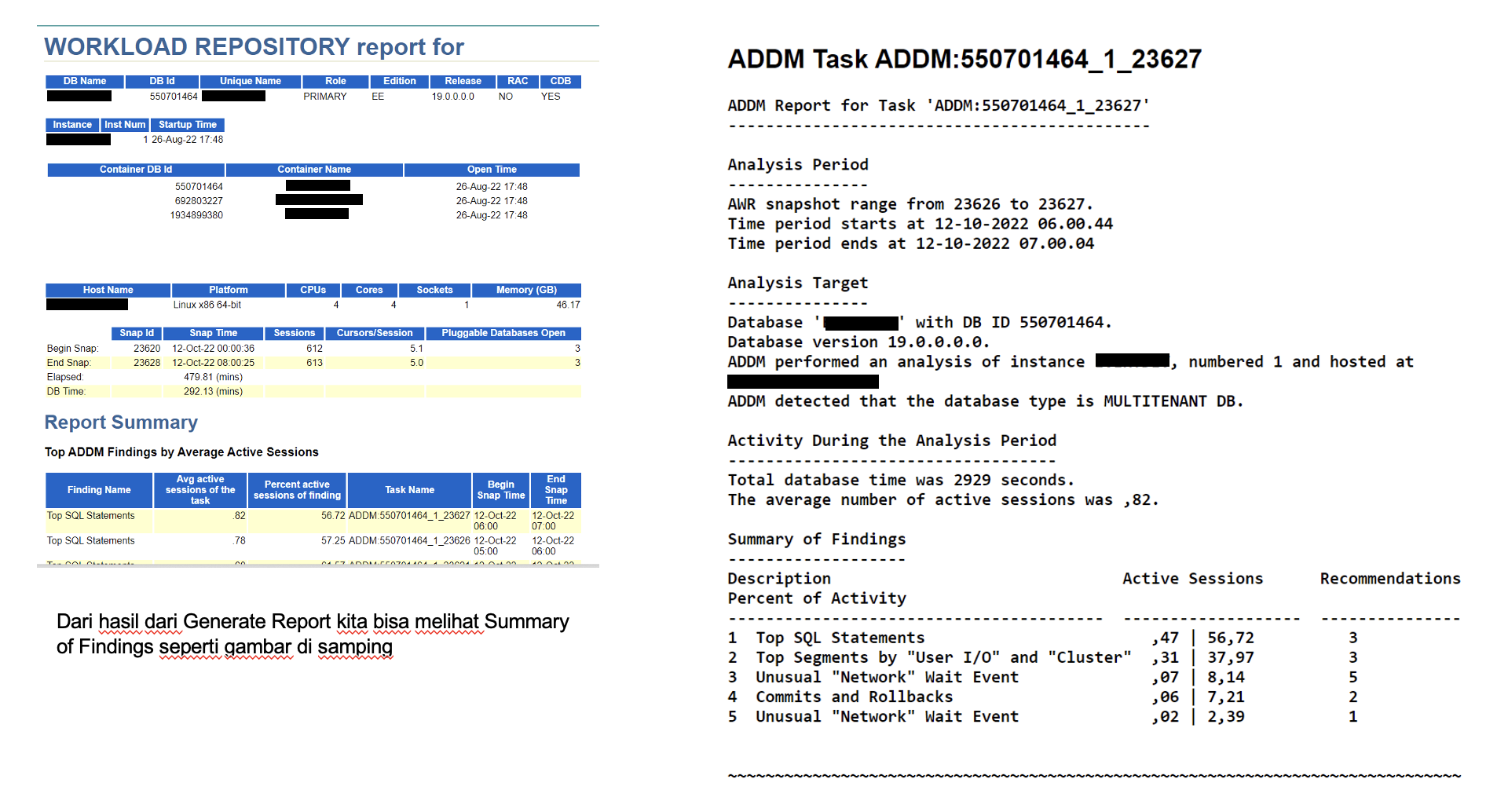
Dari hasil dari Generate Report kita bisa melihat Summary of Findings seperti gambar di samping
ADDM stands for Automatic Database Diagnostic Monitor. It is a feature provided by Oracle Database to automatically diagnose performance problems within the database. ADDM analyzes performance data collected by the Automatic Workload Repository (AWR) and provides recommendations to address any identified issues.
By utilizing ADDM, DBAs can proactively identify and resolve performance issues, leading to better overall database performance and user satisfaction. It complements other performance monitoring and tuning tools available in Oracle Database.

Untuk memperbaiki performa dari query select ini kita harus pastikan terlebih dahulu database mana yang sedang digunakan, lalu execute SQL Tuning Advisor (Ctrl+F12)
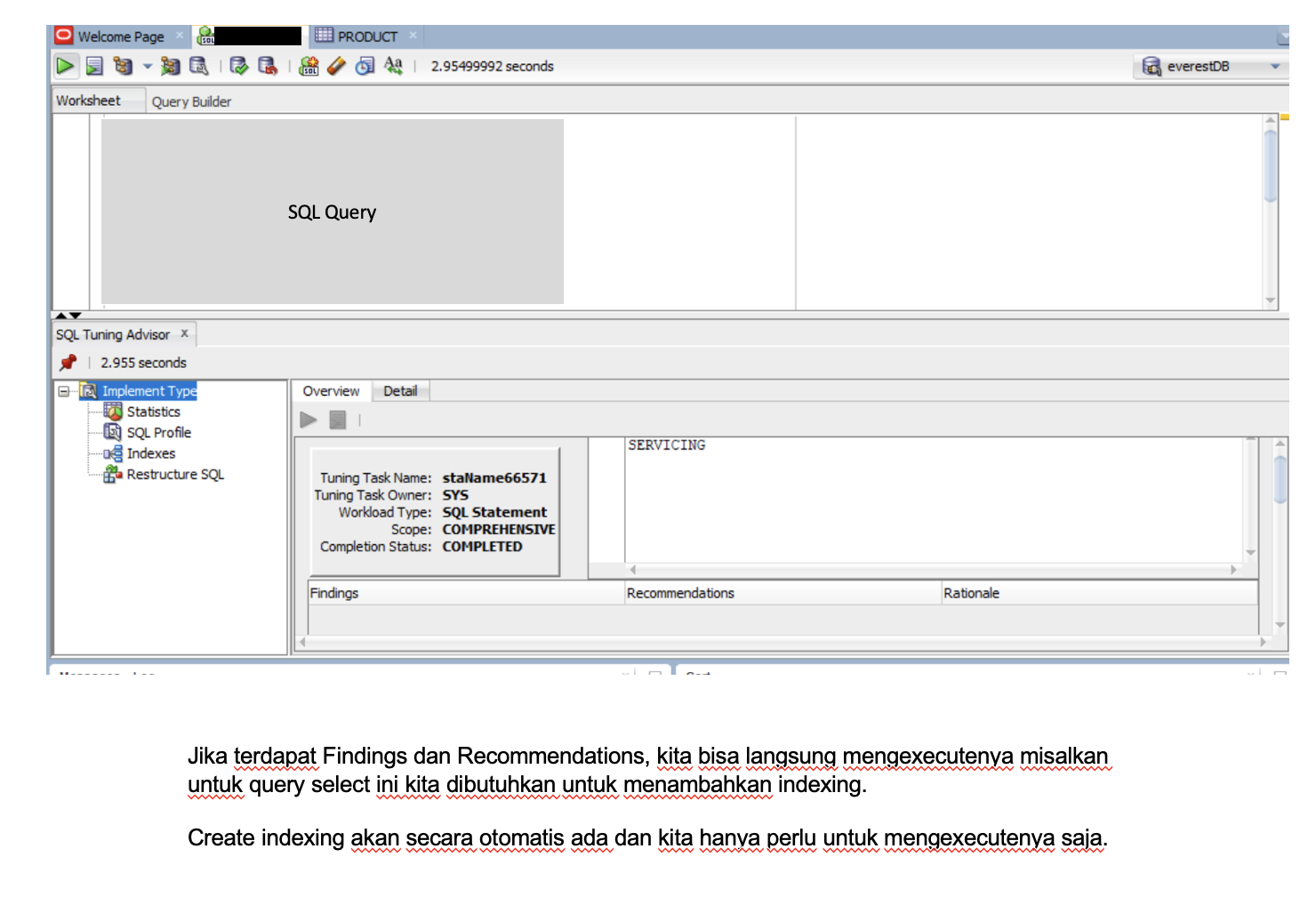
Jika terdapat Findings dan Recommendations, kita bisa langsung mengexecutenya misalkan untuk query select ini kita dibutuhkan untuk menambahkan indexing.
Create indexing akan secara otomatis ada dan kita hanya perlu untuk mengexecutenya saja.
Bagaimana gampang bukaaan cara generate AWR Oracle Report
Mungkin itu dulu pembahasan kali ini, Keep connected!
Sekian dan terima kasih
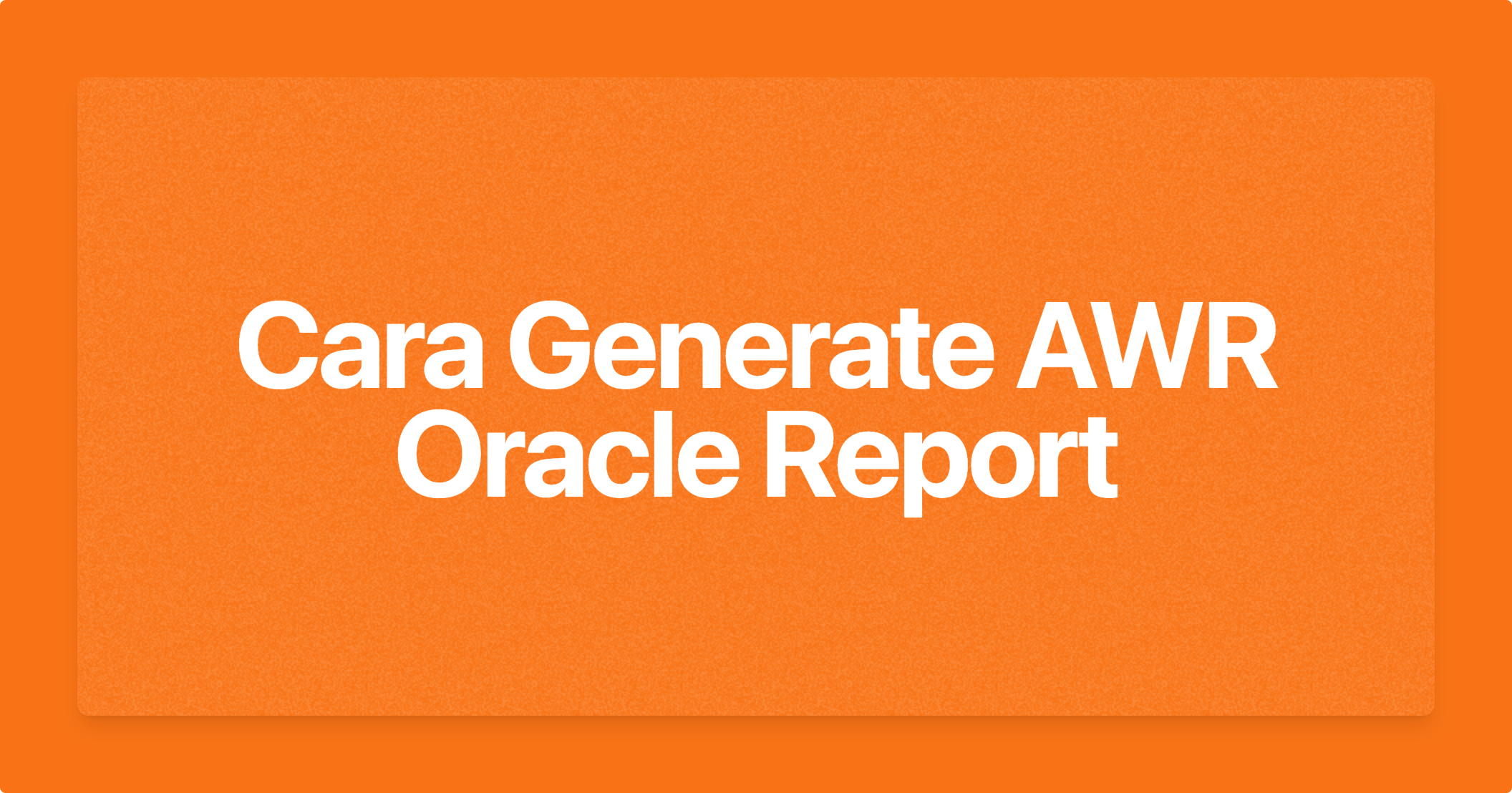


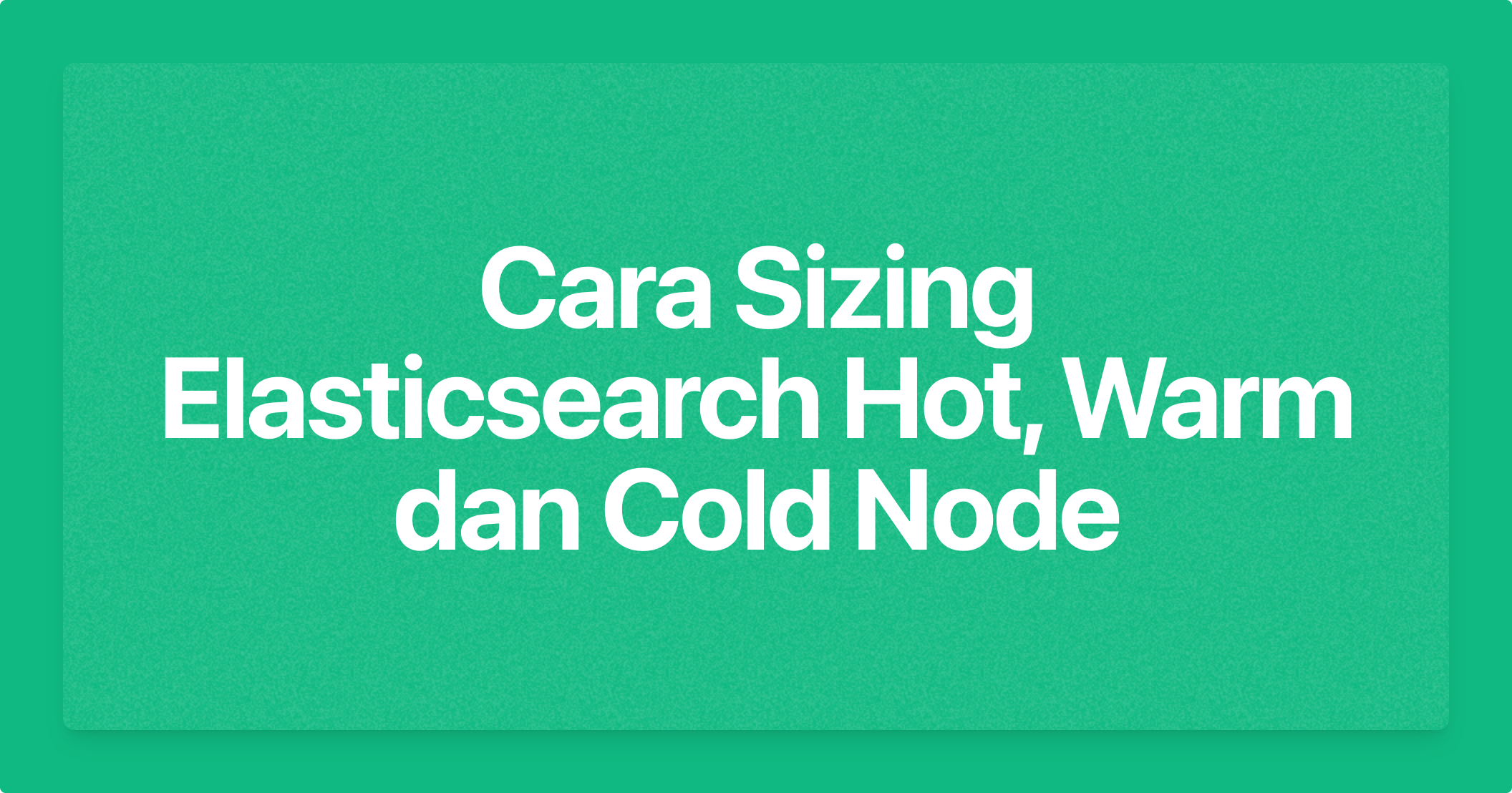
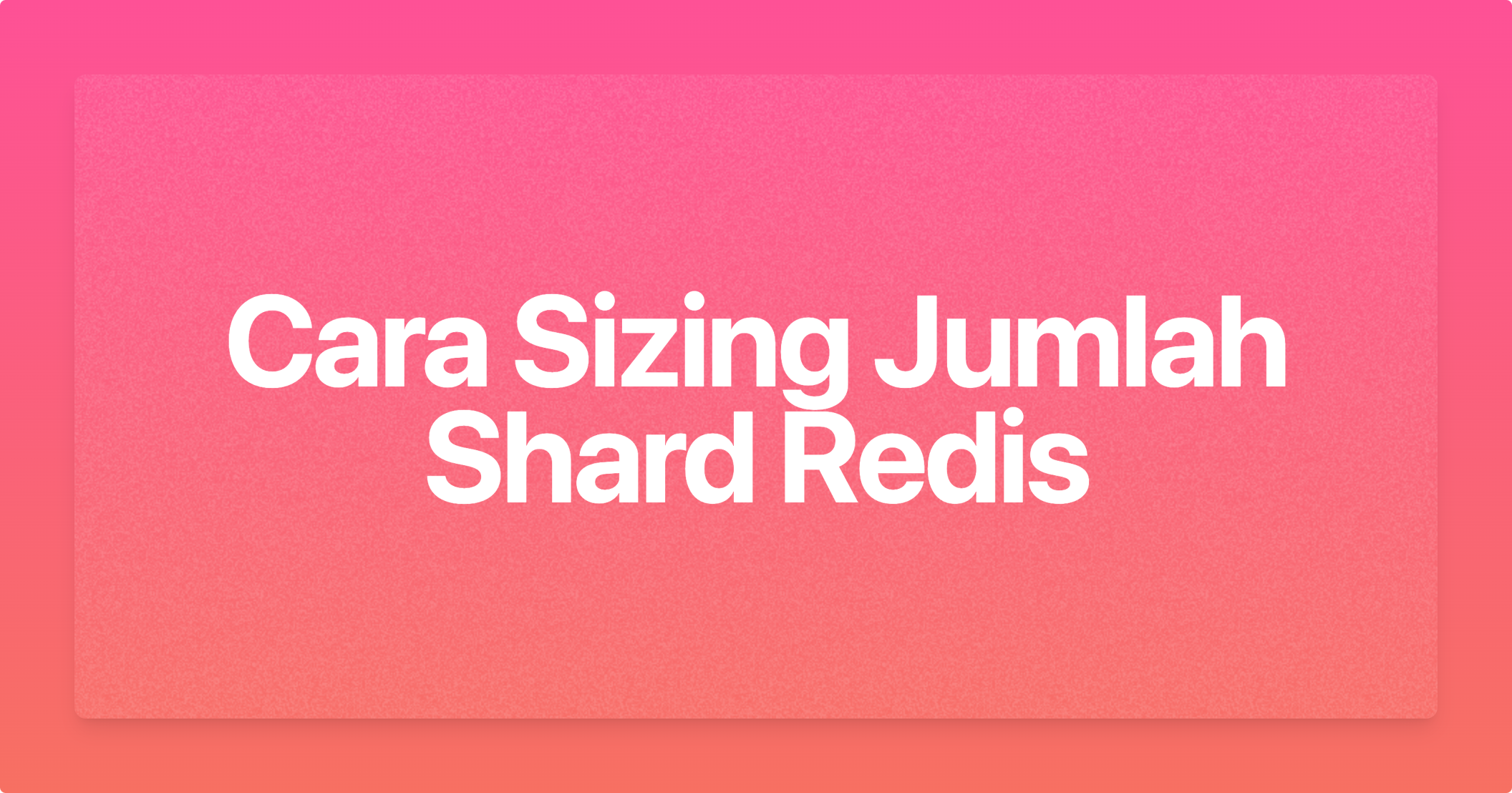
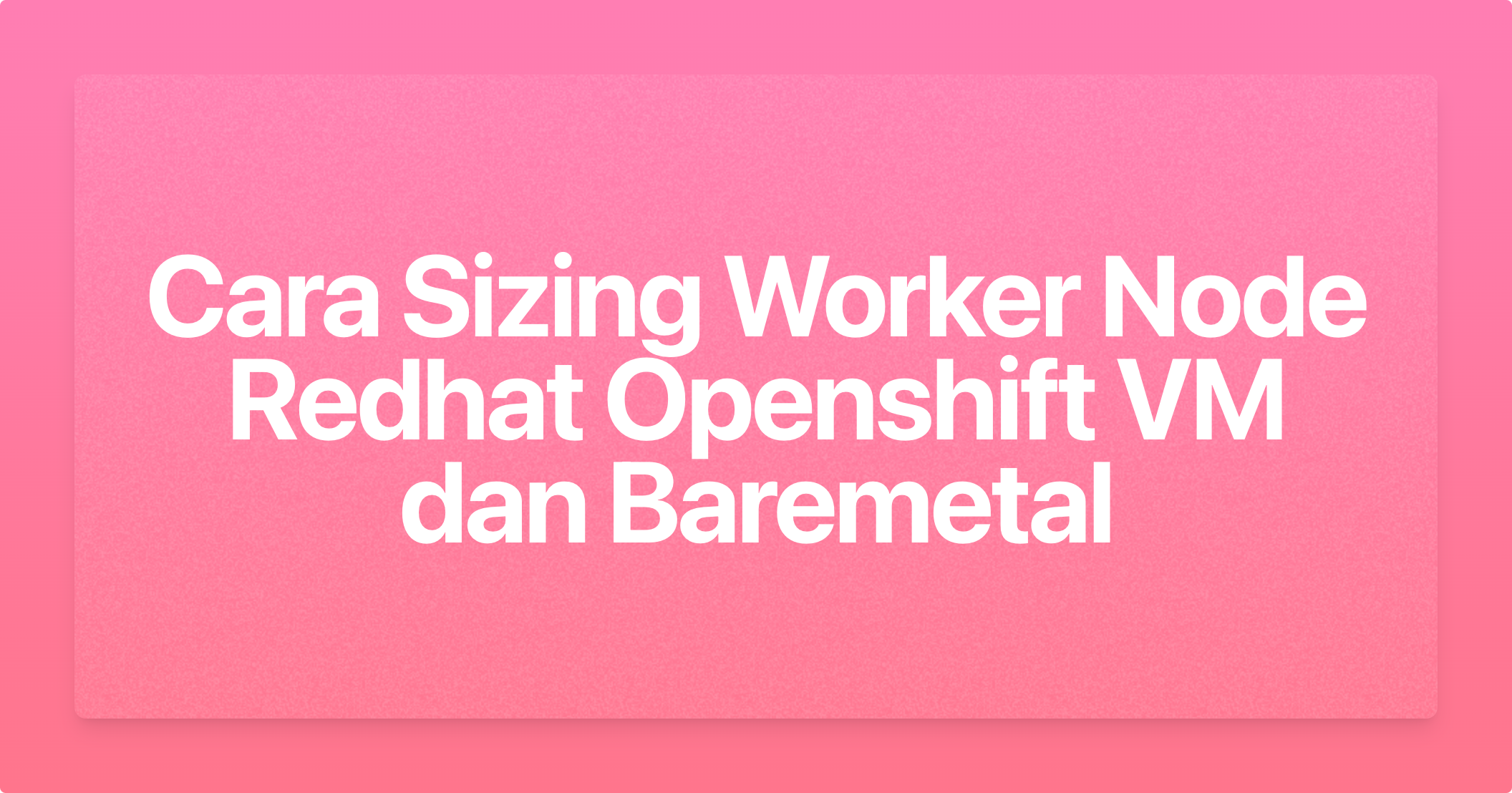
Leave a Comment